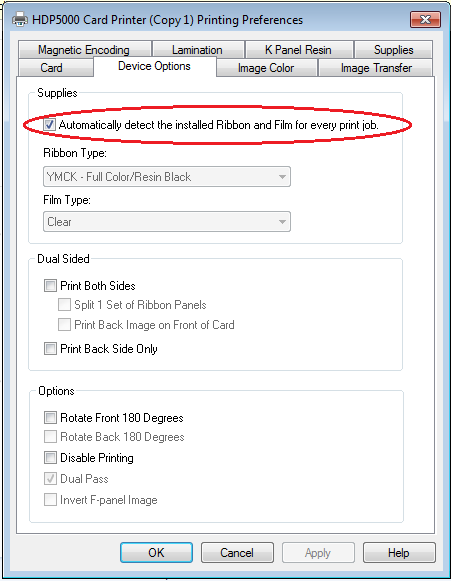Take the following steps to change the ribbon settings on your fargo HDP5000, If a wrong ribbon is selected the printer will show (code:93) wrong ribbon.
Open Devises And Priters
Right Click Your HDP5000 And select Printing Preferences
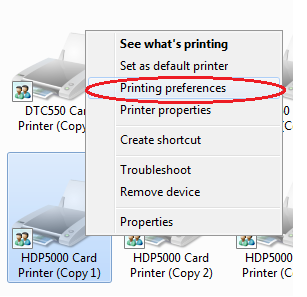
Make Sure The Automatically Select Ribbon And Film Box Is Check
Click Ok